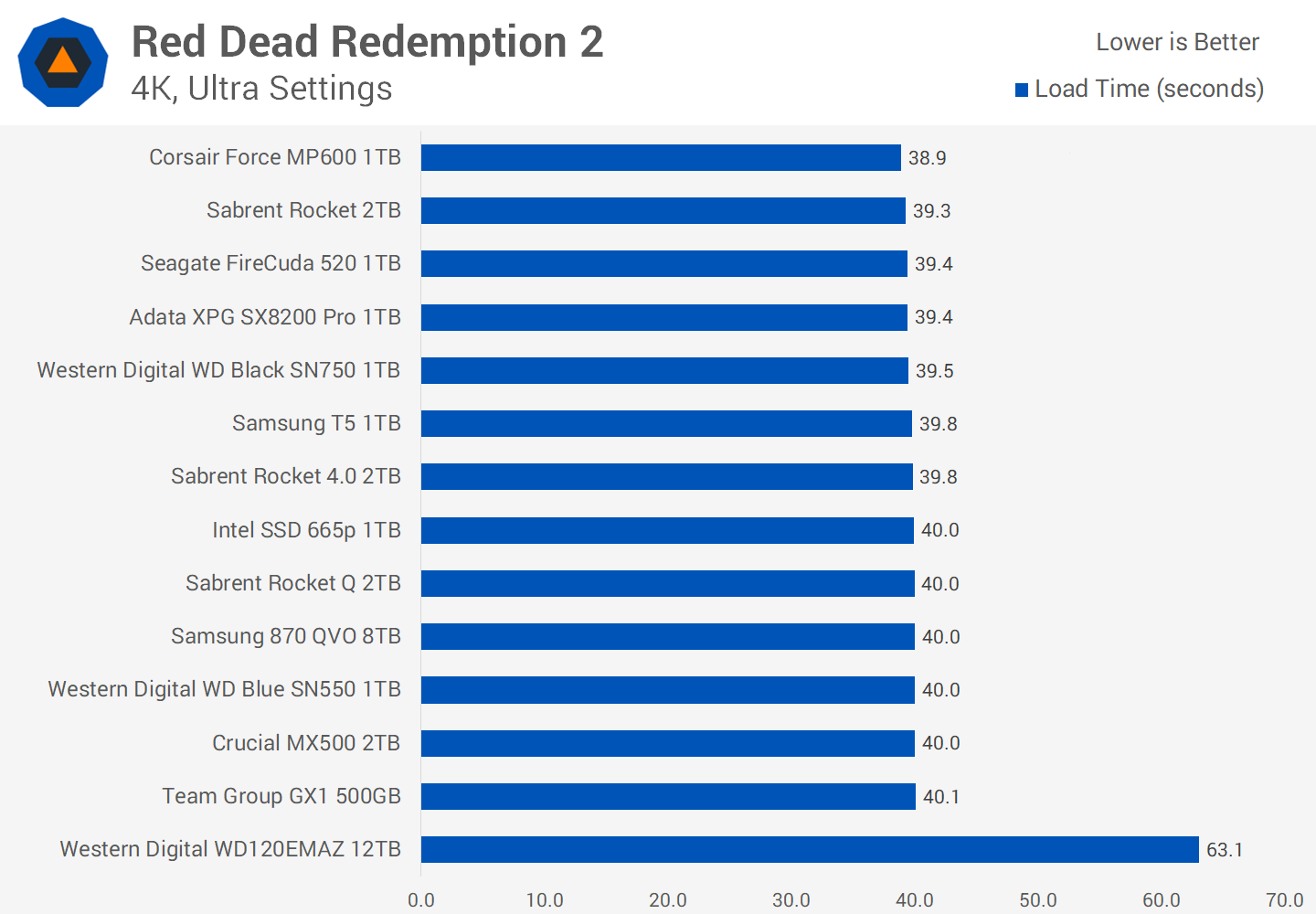Migrating Games from Hdd to Ssd for Faster Load Times
Migrating games from HDD to SSD can significantly improve load times. With this quick transfer, you can enhance your gaming experience and reduce waiting times.
Today’s gamers crave fast and seamless experiences, where every second counts. Waiting for games to load can be frustrating and can take away from the overall enjoyment of playing. Thankfully, there is a solution: migrating games from your HDD (hard disk drive) to an SSD (solid-state drive).
This simple process can make a world of difference in terms of load times, allowing you to jump into the action faster than ever before. We will explore the benefits of transferring games to an SSD and provide step-by-step instructions on how to do it. So, read on to discover how you can enhance your gaming performance and enjoy lightning-fast load times.

Credit: www.pcmag.com
Why Migrate Games To Ssd
There’s no denying that gaming has become a major part of our lives. Whether you’re a casual gamer or a dedicated player, you know how important it is to have a fast and smooth gaming experience. But have you ever wondered why some games take forever to load, while others seem to start almost instantly? The answer lies in the storage device you’re using. Hard disk drives (HDDs), while reliable and spacious, can be a bottleneck when it comes to gaming load times. That’s where solid-state drives (SSDs) come in. In this article, we’ll explore why migrating games from HDD to SSD can give you faster load times and improved performance.
Faster Loading Times
When it comes to gaming, waiting for a game to load can be incredibly frustrating. It can interrupt the flow of gameplay and leave you feeling impatient. By migrating your games to an SSD, you can enjoy faster loading times and reduce the waiting game. SSDs use flash memory instead of spinning disks, resulting in lightning-fast read and write speeds. This means that games stored on an SSD can be accessed and loaded much quicker than games stored on an HDD. Say goodbye to long loading screens and hello to seamless gaming experiences.
Improved Performance
The benefits of migrating games to an SSD don’t stop at faster loading times. SSDs can also significantly improve overall game performance. Since SSDs have faster access times and transfer speeds than HDDs, they can deliver data to your gaming system more efficiently. This means that games can run smoother, with reduced lag and stuttering. And if you’re playing games with large open worlds or complex environments, an SSD can help with faster asset streaming, ensuring that everything renders quickly and without any hiccups. With an SSD, you’ll experience a level of performance that can enhance your gaming experience to new heights.
Benefits Of Migrating Games To Ssd
Migrating games from HDD to SSD offers the benefit of significantly faster load times, resulting in a smoother gaming experience. With improved loading speeds, players can jump into gameplay quicker and enjoy seamless transitions between game levels or scenes.
Reduced Loading Times
One of the major benefits of migrating games from HDD to SSD is the significant reduction in loading times. On traditional hard drives, games can take forever to load as the drive has to physically locate and retrieve the necessary data. With an SSD, the data is stored in flash memory, allowing for much faster access times and virtually eliminating load time lag. No more waiting around for levels to load or cutscenes to start – your gaming experience becomes smooth and seamless.
Increased Game Performance
When it comes to gaming, performance is key. Migrating your games to an SSD can have a transformative effect on your gaming experience. With faster data access and retrieval, your games can run more smoothly, with fewer stutters and frame drops. Say goodbye to annoying lags during intense gameplay moments and enjoy a more immersive and responsive gaming experience.
SSDs also have faster read and write speeds compared to HDDs, meaning your games can be patched and updated much more quickly. No more waiting through lengthy download and installation times – get back into the action faster than ever.
How To Migrate Games From Hdd To Ssd
Are you tired of waiting endlessly for your games to load? Upgrading your hard disk drive (HDD) to a solid-state drive (SSD) can significantly improve your gaming experience by reducing load times and increasing overall performance. In this guide, we will walk you through the process of migrating games from your HDD to your SSD for faster load times. Let’s get started!
Check Ssd Compatibility
The first step is to ensure that your SSD is compatible with your system. Check the specifications of your computer or consult the manufacturer’s website to confirm if your SSD is compatible. Most modern computers support SSDs, but it’s always a good idea to double-check before making any changes to your hardware.
Backup Game Files
Before migrating your games to the SSD, it’s crucial to back up your game files. This step ensures that your progress and saved data are safe in case anything goes wrong during the migration process. You can use an external hard drive or cloud storage service to create a backup of your game files. Make sure to include all relevant folders and files associated with the games you want to migrate.
Transfer Games To Ssd
Once you have backed up your game files, it’s time to transfer them to your SSD. Connect the SSD to your computer and ensure it is recognized. Then, simply copy and paste the game folders from your HDD to the SSD. If you have a large gaming library, it might be more efficient to transfer games one by one or in smaller batches to avoid any potential errors or delays. Be patient during this process, as it may take some time depending on the size of the games and the speed of your drives.
Update Game Paths
After transferring the games to your SSD, you need to update the game paths to ensure that your computer recognizes the new location. Open your game launcher or platform (such as Steam or Epic Games Store) and locate the settings or preferences section. Look for an option to change the installation directory or game library location. Update the paths to the corresponding folders on your SSD. This step ensures that your games launch from the SSD instead of the HDD.
Once you have completed these steps, you are ready to enjoy faster load times and improved performance in your favorite games. Migrating games from your HDD to your SSD can make a noticeable difference in your gaming experience, so don’t hesitate to give it a try. Get ready to dive into your games without frustrating loading screens!

Credit: m.facebook.com
Tools And Software For Game Migration
When it comes to optimizing your gaming experience, migrating your games from an HDD to an SSD can make a significant difference in load times and overall performance. However, the process of migrating games can be quite daunting, especially if you don’t have the right tools and software. In this article, we will explore some helpful tools and software that can simplify the game migration process and ensure faster load times.
Game Migration Software
To migrate your games effectively, you’ll need reliable game migration software. This software simplifies the process of transferring your games from one storage device to another, ensuring that all game files, including saves and configurations, remain intact. With game migration software, you can expect a seamless transition and avoid any potential loss of progress or data.
Disk Cloning Software
Another essential tool for game migration is disk cloning software. This software allows you to create an exact copy of your existing HDD onto your new SSD, eliminating the need to reinstall games manually. Disk cloning software ensures that your games are transferred with all their files, directories, and settings preserved, so you can jump right back into your gaming adventures without any hassle.
Considerations Before Migrating Games To Ssd
Upgrading from a traditional hard disk drive (HDD) to a solid-state drive (SSD) for faster load times is an excellent choice for avid gamers. However, before making the switch, there are a few key considerations to keep in mind to ensure a successful migration. Planning ahead and understanding the available SSD space, system requirements, and game compatibility will help you make the most of your new SSD and optimize your gaming experience.
Available Ssd Space
One of the first things to consider when migrating games to an SSD is the available storage space. While SSDs offer faster load times, they typically have smaller capacities compared to HDDs. Assessing the size of your game library and calculating the required space on the SSD is essential. To avoid any discrepancies or unexpected space constraints, consider the following:
- Take inventory of the games you want to migrate and their individual file sizes.
- Estimate the total space needed for all the games and additional software you plan to install on the SSD.
- Ensure the SSD has sufficient free space for future game updates, patches, and downloadable content.
By carefully evaluating the available SSD space, you can avoid any potential storage issues and enjoy a seamless gaming experience.
System Requirements
Before migrating games to an SSD, it’s crucial to ensure that your system meets the necessary requirements for optimal performance. SSDs can significantly enhance load times, but if your hardware doesn’t support their full potential, you may not reap the maximum benefits. Here are a few key system requirements to consider:
- Check if your motherboard supports the appropriate interface for the SSD, such as SATA or NVMe.
- Make sure your power supply can handle the additional power requirements of the SSD.
- Verify if your operating system is compatible with SSDs and supports features like TRIM for maintenance and wear leveling.
By ensuring your system meets these requirements, you’ll be able to harness the full power of your new SSD and enhance your gaming experience to the fullest.
Game Compatibility
While most games are compatible with SSDs, it’s always wise to double-check to avoid any compatibility issues after migration. Some older games may have specific installation requirements or limitations due to their age or design. Here’s how you can ensure game compatibility:
- Research online forums, game communities, or official game support websites for any known issues with specific games and SSD usage.
- Check if the game developer recommends or offers any specific instructions for SSD migration.
- Ensure that any additional game files, mods, or custom content will also work well on an SSD.
By verifying game compatibility in advance, you can prevent any potential frustrations or disappointments and smoothly migrate your games to your new SSD.
Credit: www.reddit.com
Conclusion
Upgrading your games from HDD to SSD can significantly enhance your gaming experience by reducing load times. With its faster read and write speeds, SSD enables you to jump into your favorite games almost instantly. The seamless transition allows for smoother gameplay and eliminates frustrating lag.
Say goodbye to waiting and hello to uninterrupted fun. Make the switch to SSD and elevate your gaming to the next level. Start enjoying the lightning-fast load times today!